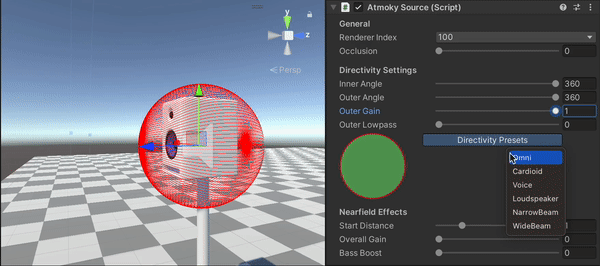Source Directivity
Per default, all audio sources are omnidirectional, meaning that they sound the same from all directions. Real audio sources however are not omnidirectional, but rather emit more sound energy in certain directions than in others.
With the atmokySpatializer plugin, the directivity of an audio object can be shaped by defining a set of parameters:
The Inner Angle defines the angular spread around the frontal direction where sound is emitted without attenuation. The Outer Angle defines the angular spread around the frontal direction outside of which sound is attenuated according to the Outer Gain and Outer Low-Pass parameters. In between the inner and the outer angle, the attenuation is linearly interpolated / blended.
The Outer Gain is a value between 0 and 1, where 0 means that the sound is completely attenuated and 1 means that the sound is not attenuated at all. The Outer Low-Pass is a value between 0 and 1 controlling the intensity of the low-pass filter, where 0 means that the sound is not filtered at all and 1 means that the sound is completely filtered.
For example, if you want to recreate the directivity of a human speaker, you could set the inner angle to 90°, the outer angle to 180°, the outer gain to 0.5 and the outer low-pass to 0.6.
The current directivity parameters can be visualized in the Scene View when the source object is selected. Additionally, a two-dimensional polar plot is displayed in the Inspector, which shows the directivity pattern of the source object. To control the directivity parameters more intuitively, you can also use the Directivity tool: The green handle controls the inner angle, and the blue one the outer angle. With the blue radius handle, you can adjust the outer gain.
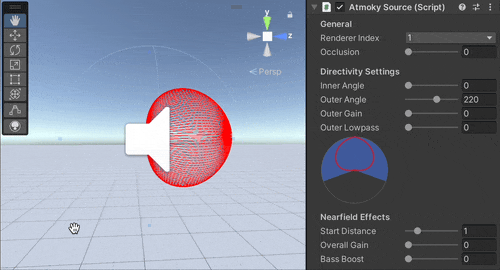
Alternatively, there is a dropdown list of presets for the directivity settings as well. These presets can either be used as is or serve as a starting point that can be further refined as required.